1.导包 把项目的第三方jar包拷贝到app/libs中
2.复制类文件 将所有的java文件拷贝到app下java中
3.复制资源文件 将所有资源文件拷贝到app下res中
4.修改grade文件 主要是版本号我用的是26
5.拷贝androidManifest.xml内容
6.修改资源文件的图片文件
出现...
7.出现找不到
org.apache.http.protocol.HTTP 在gradle 中增加引用
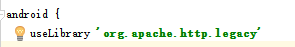
8. 出现 与元素类型 "item" 相关联的 "name" 属性值不能包含 '<' 字符
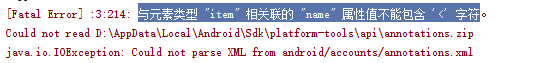
解决:找到D:\AppData\Local\Android\Sdk\platform-tools\api\annotations.zip
用记事本打开以下文件,并且把标签内的 ‘<’ 和 ‘>’ 字符分别替换成 "<” 和 “>”。
android/accounts/annotations.xml
android/hardware/camera2/annotations.xmlandroid/hardware/camera2/params/annotations.xmlandroid/app/slice/annotations.xmlandroid/widget/annotations.xmlandroid/view/annotations.xmlandroid/view/textclassifier/annotations.xmlandroid/bluetooth/le/annotations.xmlandroid/media/annotations.xmlandroid/preference/annotations.xmlandroid/text/annotations.xml保存并压缩,替换掉原来的annotations.zip文件 修改好的下载地址https://files.cnblogs.com/files/kaiguo/annotations.zip
9.出现缓存不够的问题
To run dex in process, the Gradle daemon needs a larger heap.
It currently has approximately 910 MB.For faster builds, increase the maximum heap size for the Gradle daemon to more than 2048 MB.To do this set org.gradle.jvmargs=-Xmx2048M in the project gradle.properties.
解决 在gradle.properties设置
org.gradle.jvmargs=-Xmx2048M 10.改完还是不怎么好使用,肯定是包冲突的问题,我看了一下 基本上都是公共的包,所以不存在冲突,只能是自定义的包出的问题,比方说andbase包存在什么样的问题. 干脆导入andbase 源码.不导包了(还想傻瓜操作下呢)
发现:
android.util.FloatMath.sin 方法不存在 改为
11.改完后 貌似还是不行,还是要想办法处理,怎么说自己是新手,只要有耐心总会弄好的,至少处理这个到现在才处理了一整天,不算长,
从头来过,目的还是处理包冲突,期间处理些细节 比方说xml文件格式是否不一致, 全部改为pc下utf-8 之前有些文件不一致时unix 下utf-8(纯属强迫症)
修改gradle下的jar包引用
确实是jar包冲突,各种排列组合的试,最终成功